New version of GTOBase v1.23 is available!
To enhance the user experience, our team worked hard to improve the data representation and functionality of GTOBase. We made several updates to the Viewer components, including the Flop Aggregated Report, Equity, Hand Matrix, and Postflop Navigation. These improvements have made our tool one of the most flexible and user-friendly on the market.We have thoroughly studied the most critical errors, user requests, and implemented them in the new version.
ADDED
General changes
- Authorization via QR code through the GTOBase mobile app has been implemented.
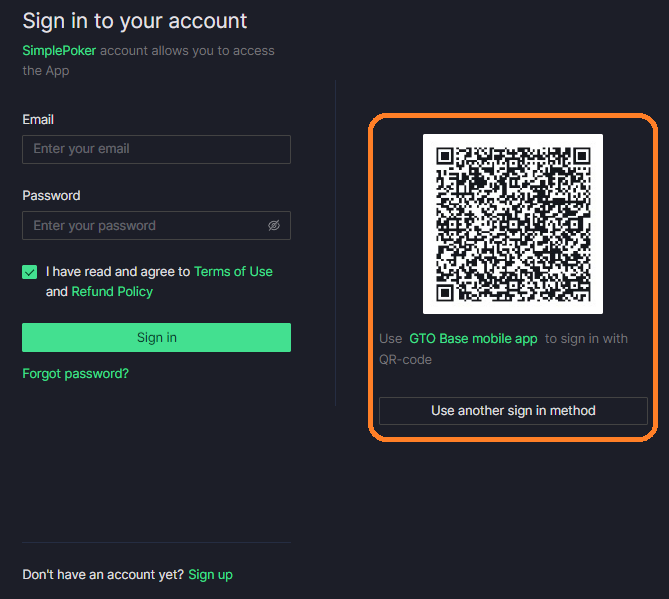
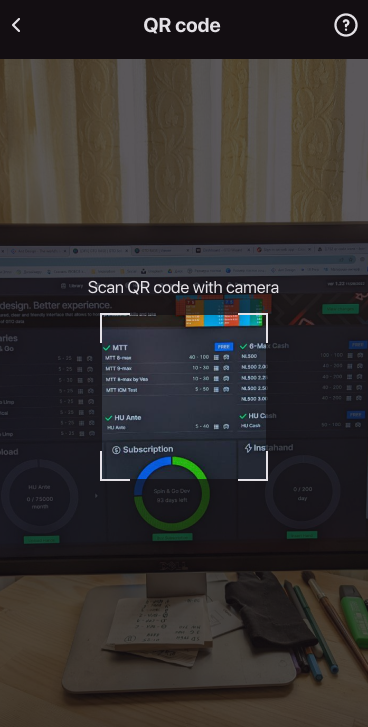
General changes
- Additional Equity displays have been added for “One player” and “Two players” modes. The ability to view equity against the opponent’s full range remains, and the ability to view equity for each bet/raise against the call range has been added. When viewing equity against the call range, the range can be displayed in two modes:
- Only the range of the selected bet is displayed
- The entire player range is displayed
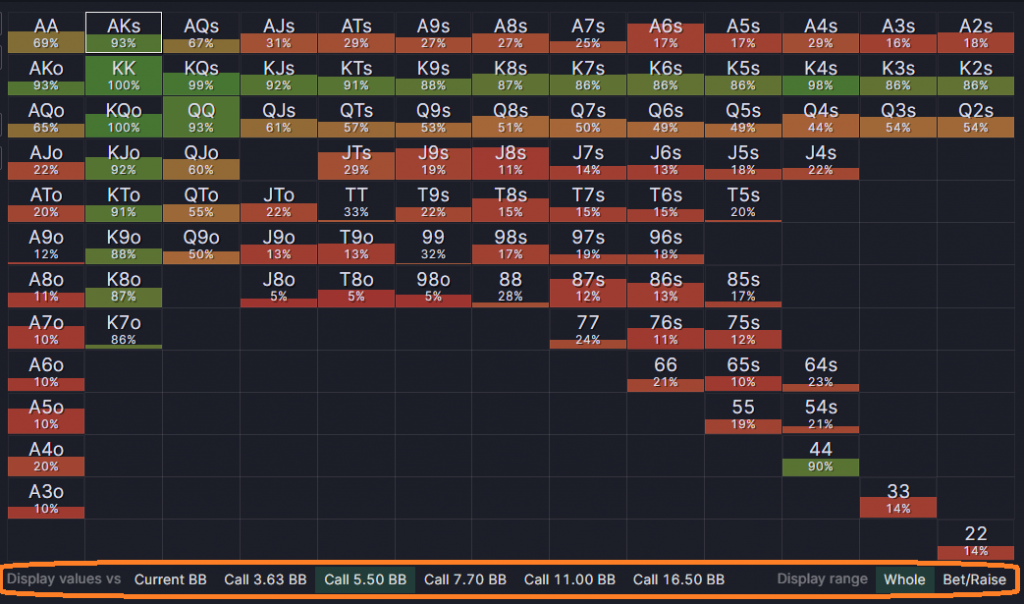
- The data in the detailed hand matrix “Hand Matrix” has been enriched – EV, Equity, and ΔEV values for actions have been added. In the case of filtering by actions, the text data in the hand matrix will be highlighted for the selected action.

- Selection of Postflop Spot is modified. To enhance user experience we moved from a bulky table with position intersection to a cross filter component that will show all possible postflop spots in a convenient way. You can filter them by spot, eff. stack, IP / OOP positions or Raiser / Caller / 3-bet positions.
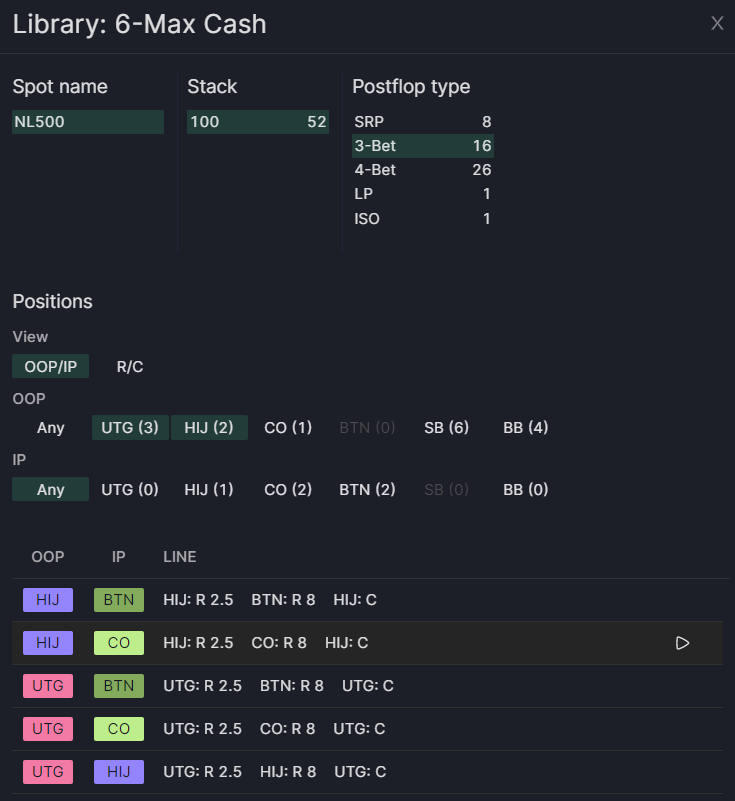
- We keep going on activities that help make data easy-to-read. It is rather difficult to combine some colors with values. That is why text shadow options are added. You can pick one of 3 options (Outline, Left, Drop) or disable this. Text shadows applied for General Matrix, Hand Matrix (One Player and Two Players modes) and Aggregated Reports.
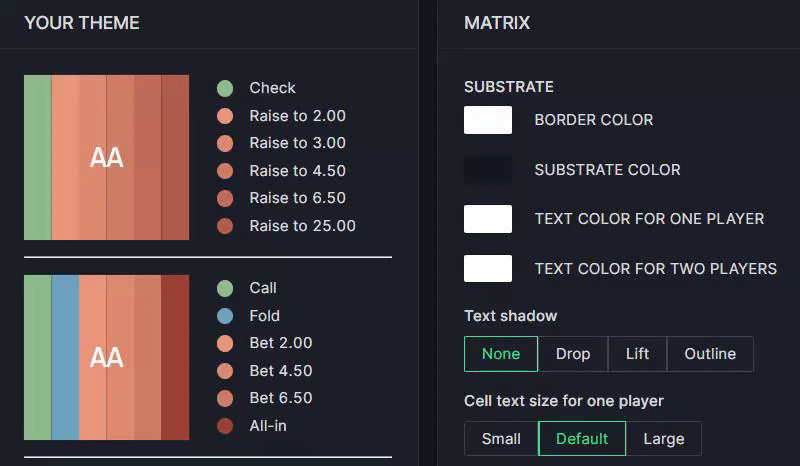
- Additional mode to display Equity or EV in cells of the strategy matrix is added to One Player Strategy View.
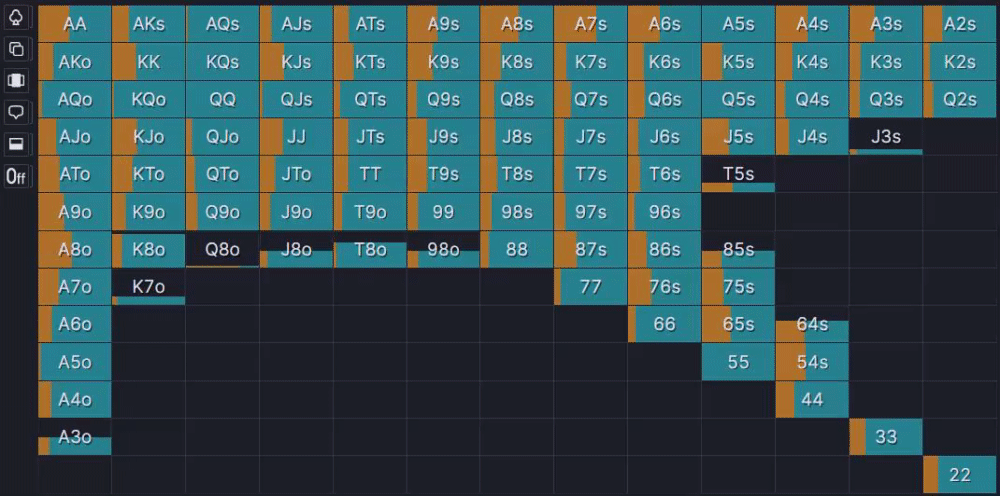
Flop Aggregated Reports
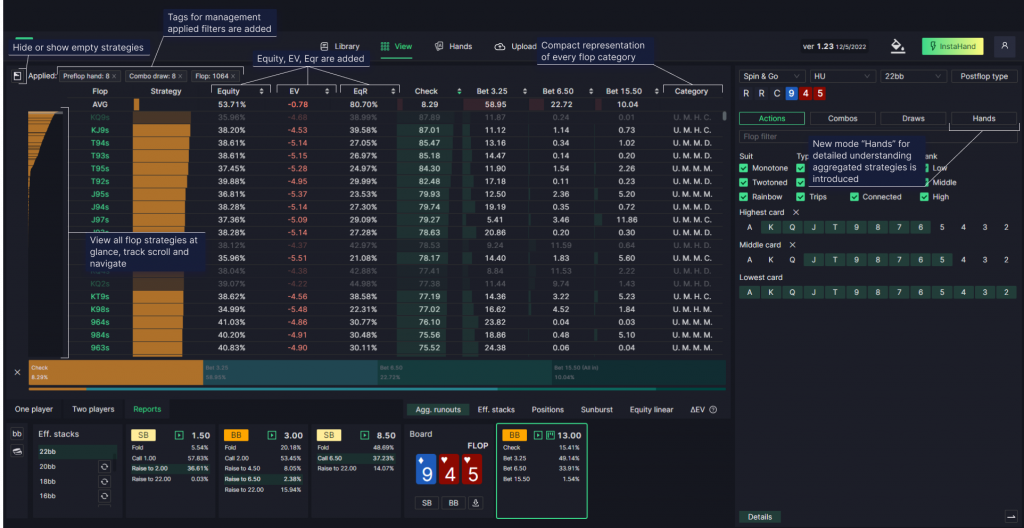
- For each flop added values for EV, Equity and Equity Realization

- Flop Map with scroll and navigation function is added. The component is super effective for rapid overview of all flop strategies at glance.
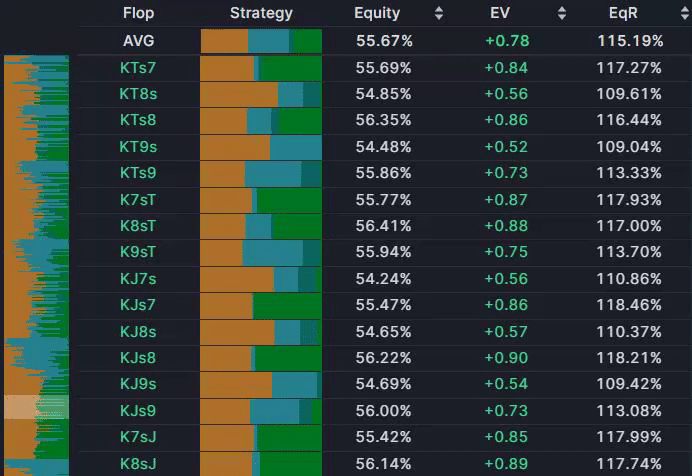
- Now flop filtering is represented in two modes. The first mode will hide all data rows, the second mode will highlight filtered data, but keep all flop rows
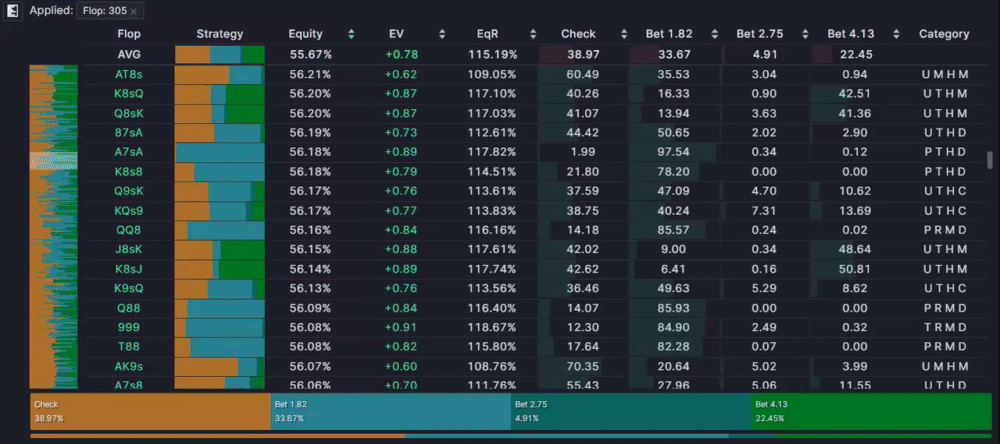
- Filter tags are implemented. Extremely useful for filter management.
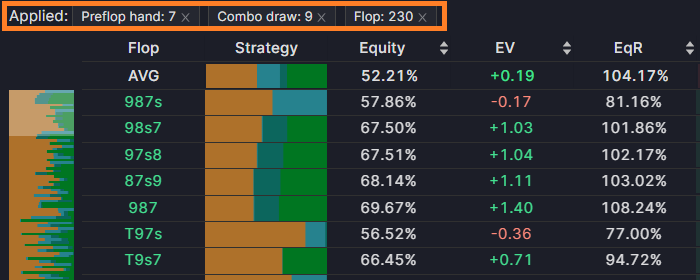
- A new “Hands” tab has been introduced. In a new tab, you can see two new views of aggregate flop strategies. The first area of this view shows how the aggregated GTO strategy is distributed over all combinations, draws and their intersections. The second component is used to aggregate the strategy for all hands. These components can also be used as filters.
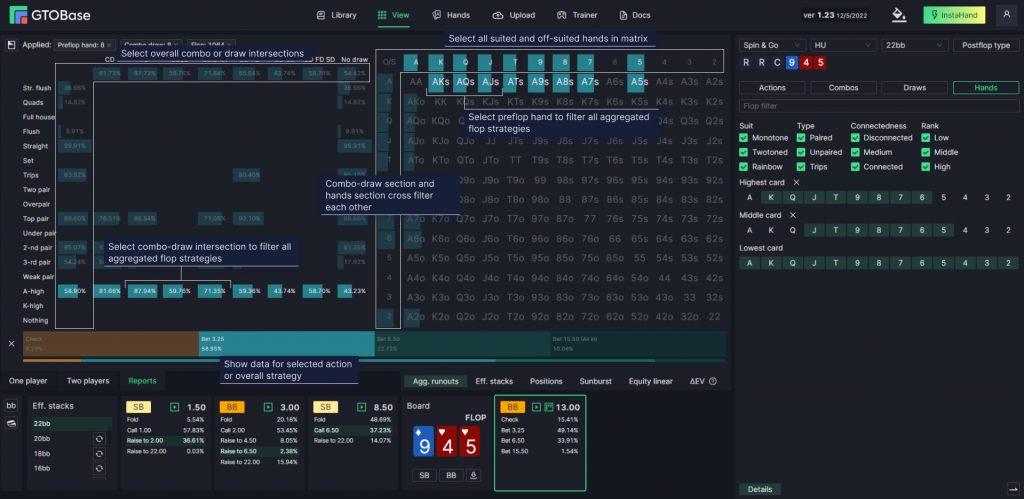
The selected cells filter the data on the entire set of flops, so the filtering results will also be applied to the “Actions”, “Combos”, “Draws” tabs of the aggregated reports. Combos/Draws and Preflop Hands filters are interconnected and mutually filter each other.
CHANGED / FIXED
- Application crush after long idle is fixed.
- Dealer chip is added to Replayer back.
- Bets in Replayer are synchronized with % / bb selected display option.
- All-in amount is added in % of pot mode.
- The default action is Fold – Call – Raise – All-in (you can set any order in application settings).
- Other minor fixes and improvements.





