Overview of GTOBase version 1.25
The version was dedicated to improvement of GTO Trainer. Our team took a risk to redesign the previous version of a trainer that was with you for almost two years. Today we are happy to introduce the 1st Stage of modifications we’ve done.
Please do not hesitate to share your thoughts at Two Plus Two Forum and our Discord server
2+2 thread really needs your support 😔
Solutions
- 6-max Cash, NL500 2.50, 150bb – Postflop
GTO Trainer
During the redesign process almost all components of GTO Trainer were updated. We were focused on a lightweight and clear representation of data, correct placement of accents and elimination of bright color overload.
The most important features:
- training multiple effective stacks in a single session
- high variety of filters
- clear modes that can fit user needs
- now training starts from Hero action making training process rapid
Trainer Configuration
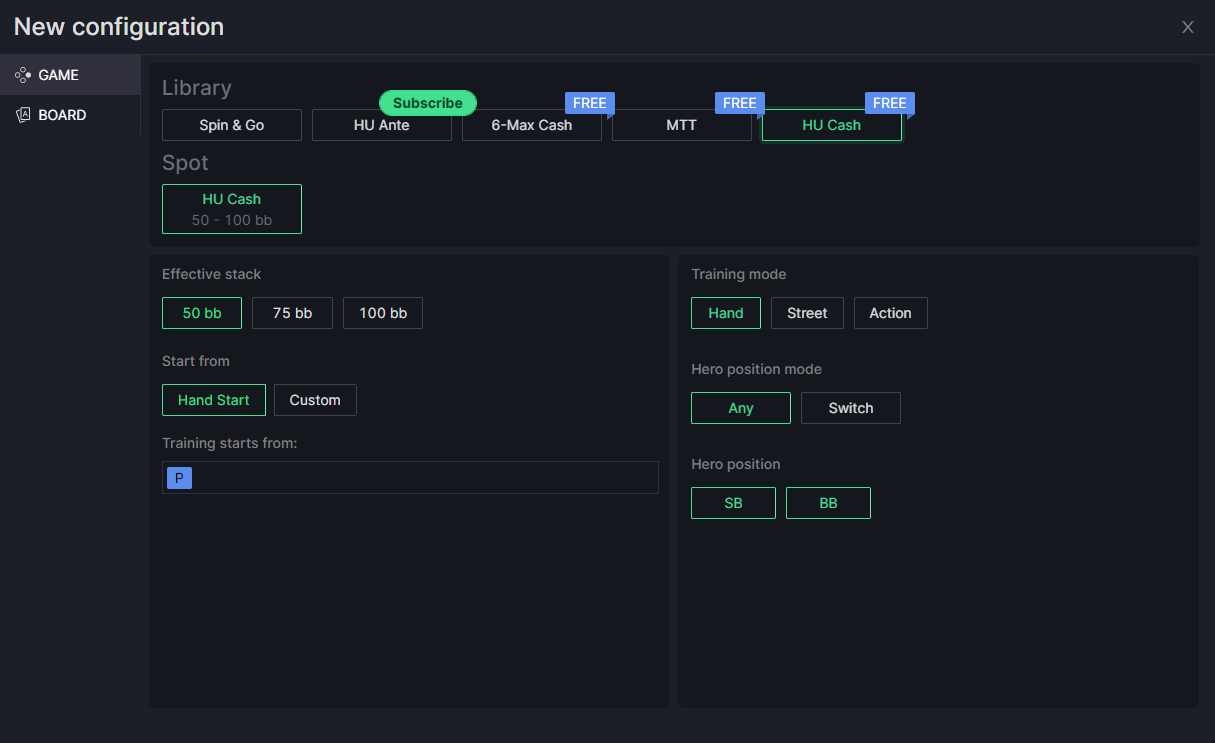
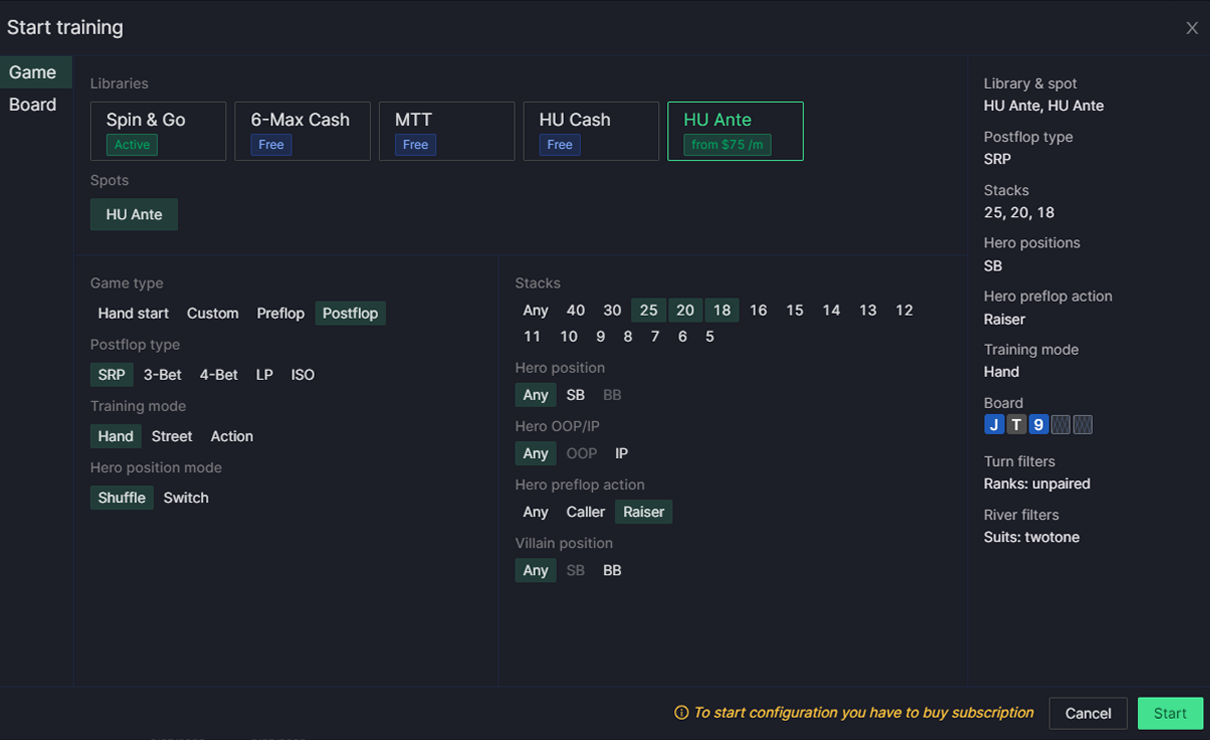
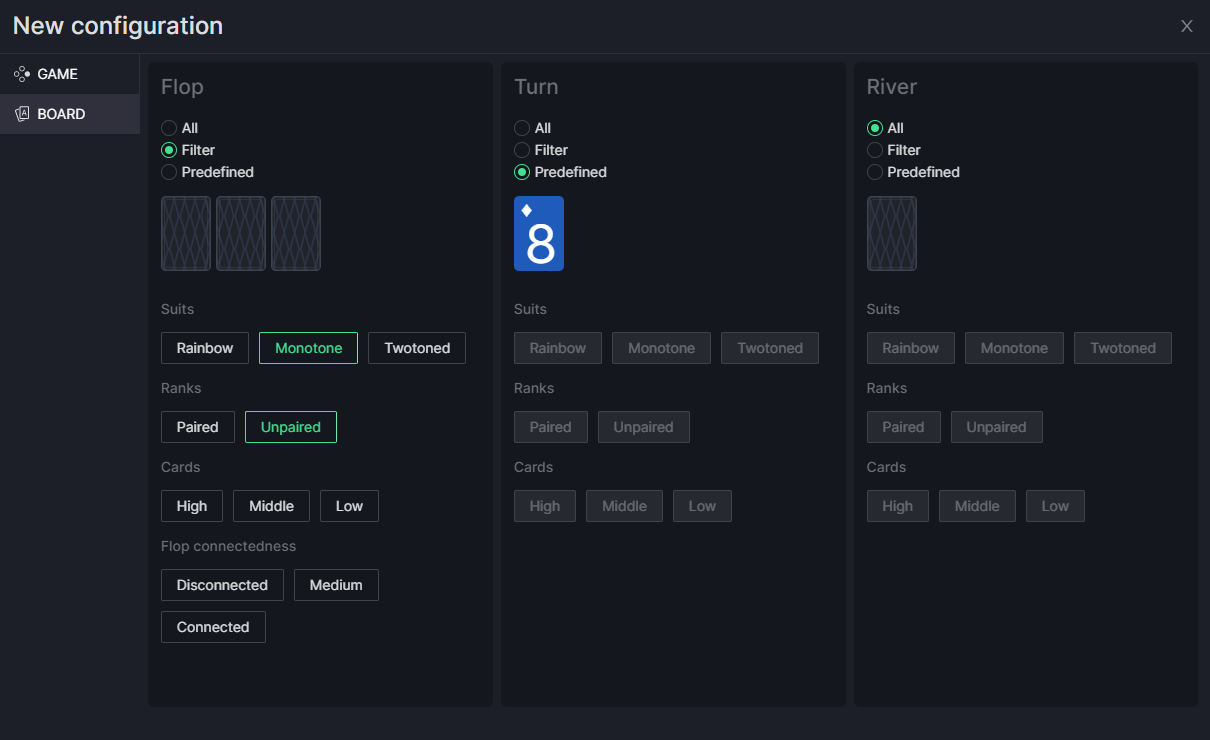
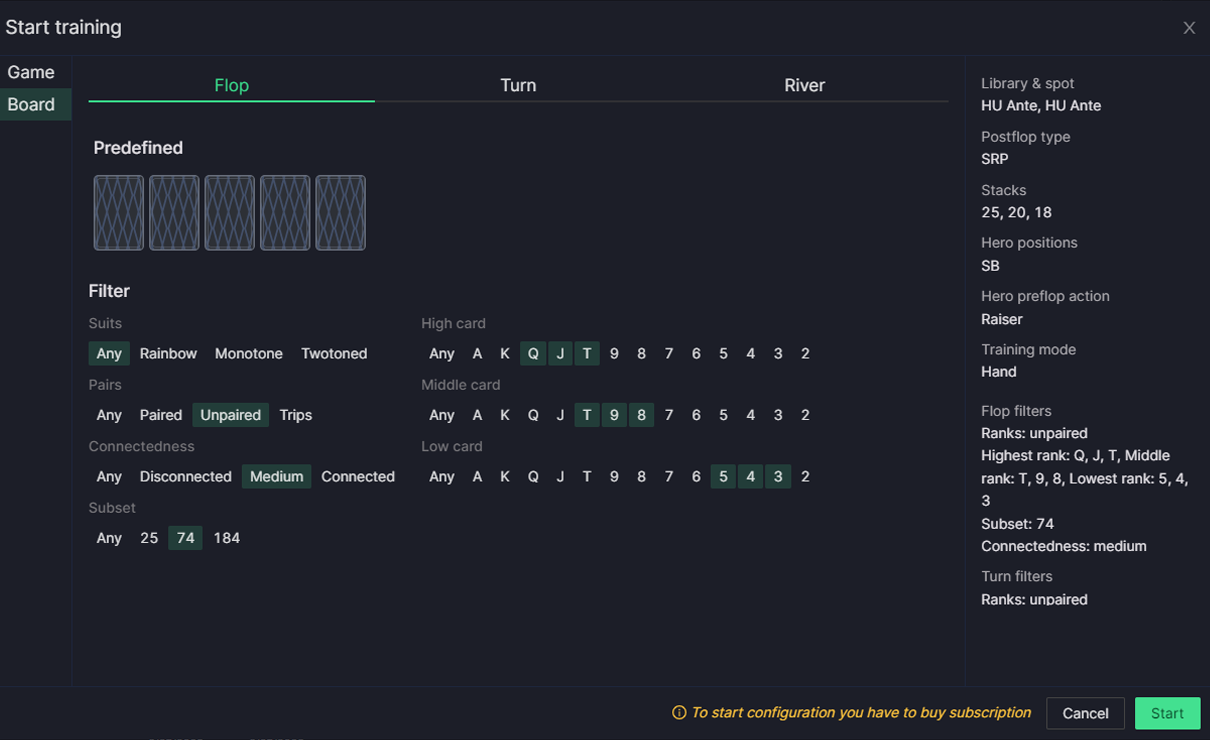
The short list of modified features:
- updated graphic components
- you can choose one of 4 modes to specify training line:
- Hand start – the hand will start from the preflop, AI will take all possible actions
- Custom – you can specify exact node where hand should start
- Preflop – GTOBase will choose the line that matches selected Preflop Spot (RFI, vs Open, vs 3-bet, vs 4-bet, vs Limp, vs ISO)
- Postflop – GTOBase will choose the line that matches selected Postflop Spot (SRP, 3-bet, 4-bet, LP, ISO)
- each mode has a set of filter for precise picking of required node (see table below)
- now it is possible to choose multiple effective stacks for a single training
- new filters for board are added
- ranks – specify exact ranks for Flop, Turn, River
- subset – choose a subset of 25, 74, 184 or Any (1755) of flops you want to train. The list of flops is similar to the one that it used in Simple Postflop
- trips are added to “Pairs” filter for flop
- quick overview of all applied filters
| Mode / Filters | Stacks* | Hero position* | Hero IP/OOP* | Preflop Action* | Villain Position* | Board filters* |
|---|---|---|---|---|---|---|
| Hand start | ✅ | ✅ | N/A | N/A | N/A | ✅ |
| Custom | ✅ | ✅ | N/A | N/A | N/A | ✅ |
| Preflop | ✅ | ✅ | N/A | N/A | vs Open, vs 3-bet, vs 4-bet, vs Limp, vs ISO | ✅ |
| Postflop | ✅ | ✅ | ✅ | ✅ | ✅ | ✅ |
* multiple choice is available for this filter
GTO Trainer Screen
Please take a look how new training screen changed. We understand that new unfamiliar look may seem uncomfortable. But this is only in the first hours of use! The current version has a number of key advantages: the focus made on key elements (like actions), the ability to hide unnecessary information has been added and rational use of space has been implemented.

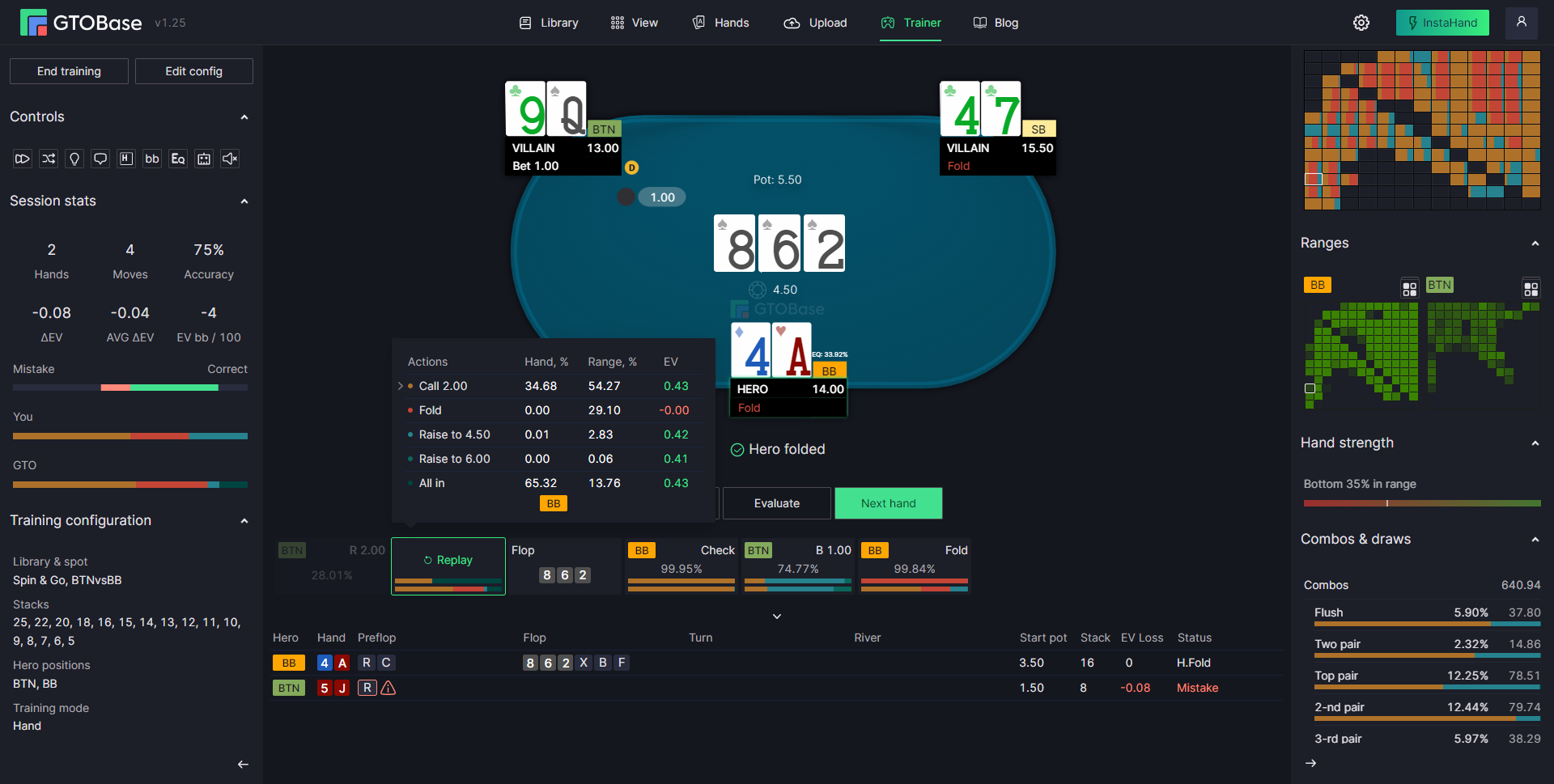
Modified components
Several components have new UI and functions. We hope you find it very useful.

Quick Controls (Icons)
Enable and disable training options in a quick and convenient way: skip hand history result, shuffle hero positions, enable hints, disable tooltips at actions history, show hotkeys, bb / % pot display, hide/display hero hand equity, hide strategy for villain, enable sound

Session Stats
Session stats component allows you to rapidly estimate the number of mistakes in your session and compare your actions to GTO
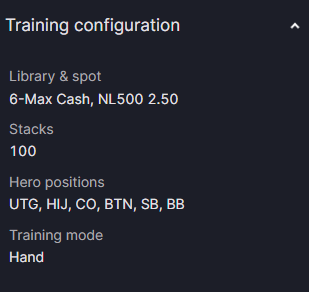
Training configuration overview
You can overview general settings of your training configuration. You can change them anytime by clicking at
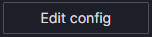
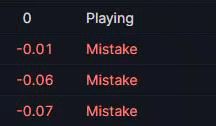

Hands history
Hand history is represented in 2 modes: a table (that can be used to get detailed information about each hand and open specific spot in Viewer) and a bar (shortened representation that gives you alert that you made a mistake).
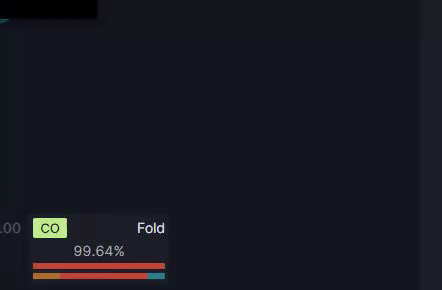
Detailed data on every Hero and Villain action
Each action has detailed information. You can replay your action or force opponent to choose another GTO option.
Responsive menus and components
- Hide information that can distract you from training
- Reveal required blocks by mouse hover
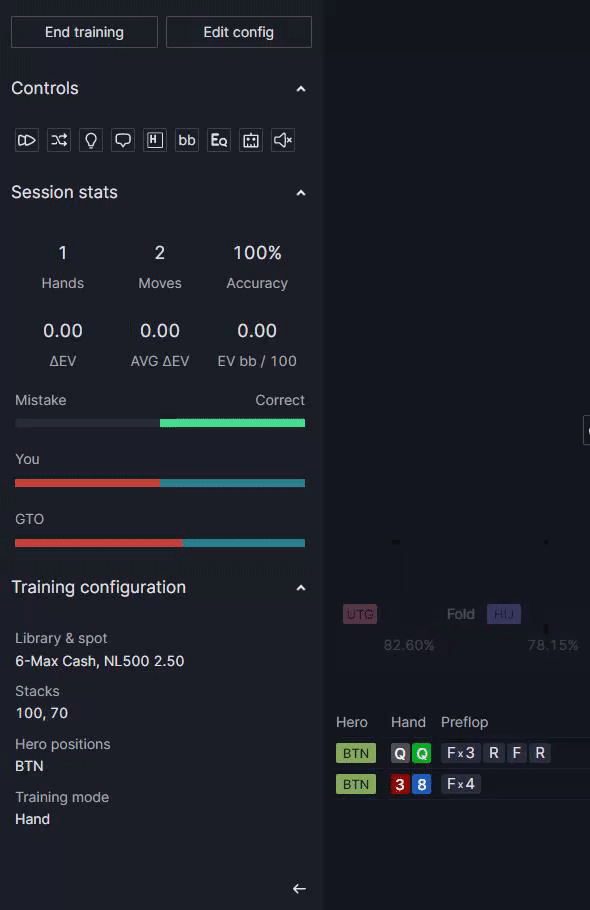

ℹ️ What would happen with my old configurations? Can I use them?
Yes, you can! All settings are mapped to new configurations and you would not feel any difference. But we recommend to edit old configurations to shift your training experience to new level.
ℹ️ There are a lot of lines that could be chosen for Hand Start, Preflop and Postflop modes. How does the line chosen?
You are right, there could be a huge variety of lines for Hand Start and Preflop or Postflop types. GTOBase will check the chances of the line to be appeared by GTO and will chose it randomly. So, the lines that are more probable will appear in your training more often.
ℹ️ I liked previous version much more. Is it possible to switch it back?
Sorry, it is impossible. But, we take into account all user feedback! Please share your ideas in our Discord channel.
What’s next?
A lot of useful modifications were not included in this version and waiting to be released as soon as possible. Please share your thoughts and ideas 😃
😅 What was not included in the version?
New Table design
Training multiple tables at once
Advanced hand filtering
New cards and animations
New game settings and how they can be organized





